Parental control guides
Are you aware that there are ways in which you can monitor your child's screen time - often through simple apps or the use of a PIN? These methods may take a few minutes to set up, but will give you greater reassurance that you are monitoring the content and media that your child is accessing.
Below you can access several guides for setting up parental controls on a number of common devices. These will enable you to either monitor the use of the device, or control what it is used for in some ways. We hope that you find them useful.
The following video shows you how to set up parental controls on Netflix.
This shows how to set up an account on Netflix for children:
This video will take you through different ways in which you can restrict inappropriate content on YouTube.
This video will take you through setting up parental controls on Disney+.
Below are leaflets for how to set up parental controls for various different devices.